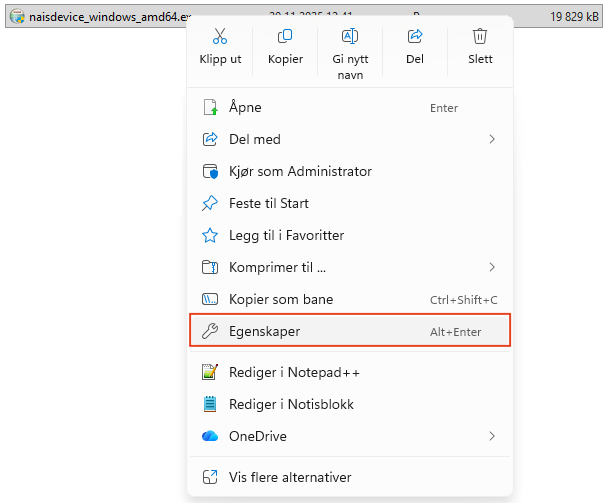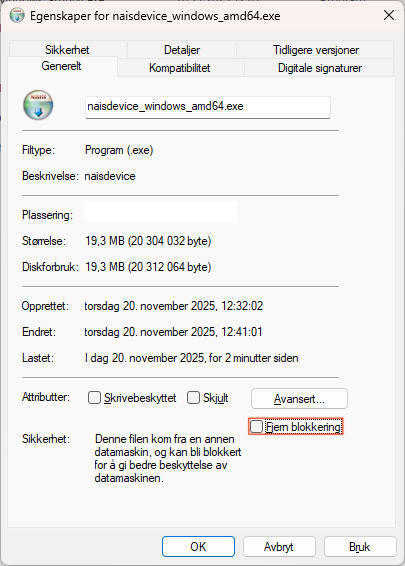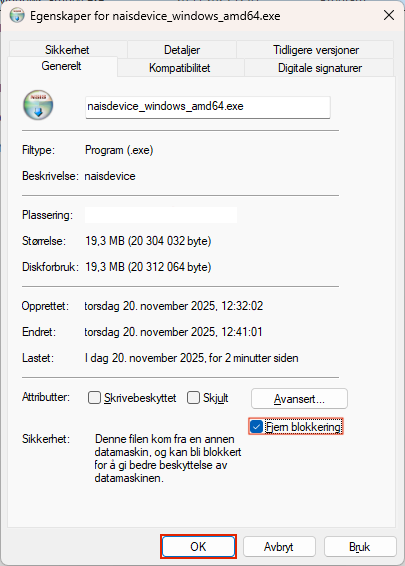Troubleshooting naisdevice¶
Kolide¶
naisdevice cannot connect, yet
/msg @Kolide statusreports that everything is fine
- Disconnect and re-connect
naisdevice
Kolide is reporting that your device has not been seen "in a long time"
Browser not opening¶
Browser does not open after you click connect.
Restart your default browser.
Firewall blocks outgoing UDP connections¶
- Outgoing UDP connections to 51820/UDP must be open in your firewall and or modem provided by your ISP.
- Try using hotspot to eliminate router config problems (remember to disconnect from WiFi on your hotspot device and make sure you use 4G/5G by checking https://www.ipaddress.my/)
Fresh start¶
- Stop naisdevice
- Remove configuration directory
- Mac:
rm -r "~/Library/Application Support/naisdevice/" - Linux:
rm -r "~/.config/naisdevice/" - Windows:
rmdir /s "C:\ProgramData\NAV\naisdevice\"
- Mac:
- Start naisdevice
Windows virus scanner¶
Windows virus scanner blocks naisdevice.exe installer
- Make sure you downloaded from the right source, the signature is valid and the checksum matches the file!
- See https://nav-it.slack.com/archives/C0190RZ6HB4/p1687518220599119
- Try adding an exception: Windows Security / Virus & threat protection / Exclusions.
- Someone reported that running naisdevice.exe from cmd.exe can help.
- Sometimes the installer gets blocked. To unblock it, follow these steps: